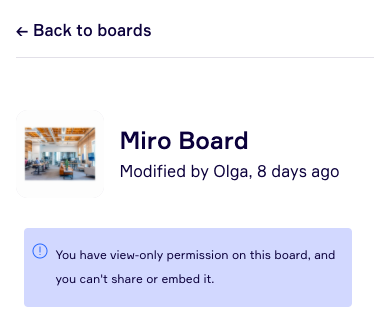Use the troubleshooting tips below if you have run into an issue when using Confluence plugin.
|
Message / issue |
Possible causes |
Steps to resolve the issue |
|
You have a black/blank Miro picker when trying to sign in to Miro/embed Miro boards into Confluence pages |
Incorrect browser settings |
Go to your browser settings and check that:
|
|
You have view-only permission on this board and can't share or embed it
|
You are not an editor/owner of the board |
Please make sure that:
|
|
After embedding a Miro board you see the message: |
Your browser does not allow to save third-party cookies
|
To enable the embed, you need to enable the cookies in your browser. This mostly happens in Mozilla and Safari |
|
The embedded board shows the error message "Your session has expired" |
||
|
When you try to embed a board, you get the following message: "You are not a member of any team. Please log in to the full version of the product and create your team or let someone invite you to the existing one." |
You are not a member of any team under the Miro profile authorized in the browser |
Go to Miro and create a team. If you know that you should be a member of some team(s) in Miro, please open Miro in another browser tab and make sure you're authorized with the correct email |