Download invoices with your company information for tax purposes or any accounting needs. You can download invoices directly from your billing emails or from within your plan settings.
Relevant for: Starter Plan, Business Plan
Who can do it: Team Admins, Company Admins, Billing Admins
✏️ If you don't have access to Billing settings, reach out to your Miro Admin for help.
How to find an invoice
All invoices are generated by our payment provider, Stripe. You can find all your invoices and receipts in your plan settings. You’ll also receive all your invoices and receipts in your Miro billing emails.
- Click your profile avatar, and then click Admin console.
- On the left sidebar, click Billing.
The Billing Overview page appears. - Click the Invoices tab at the top.
⚠️ If you’ve downgraded to Free Plan, you will no longer have access to billing settings. To view older invoices, try searching your inbox for Stripe billing emails.
How to download an invoice
There are two ways you can download an invoice.
- Follow the steps above to find your invoice.
- Next to the invoice, click Download.
- The invoice will save to your default folder for browser downloads. Depending on your browser settings, you may be asked where to save the file before downloading.
Credit card
When you pay by credit card, you will receive a billing email. Within the email, you will have the options Download invoice and Download receipt.
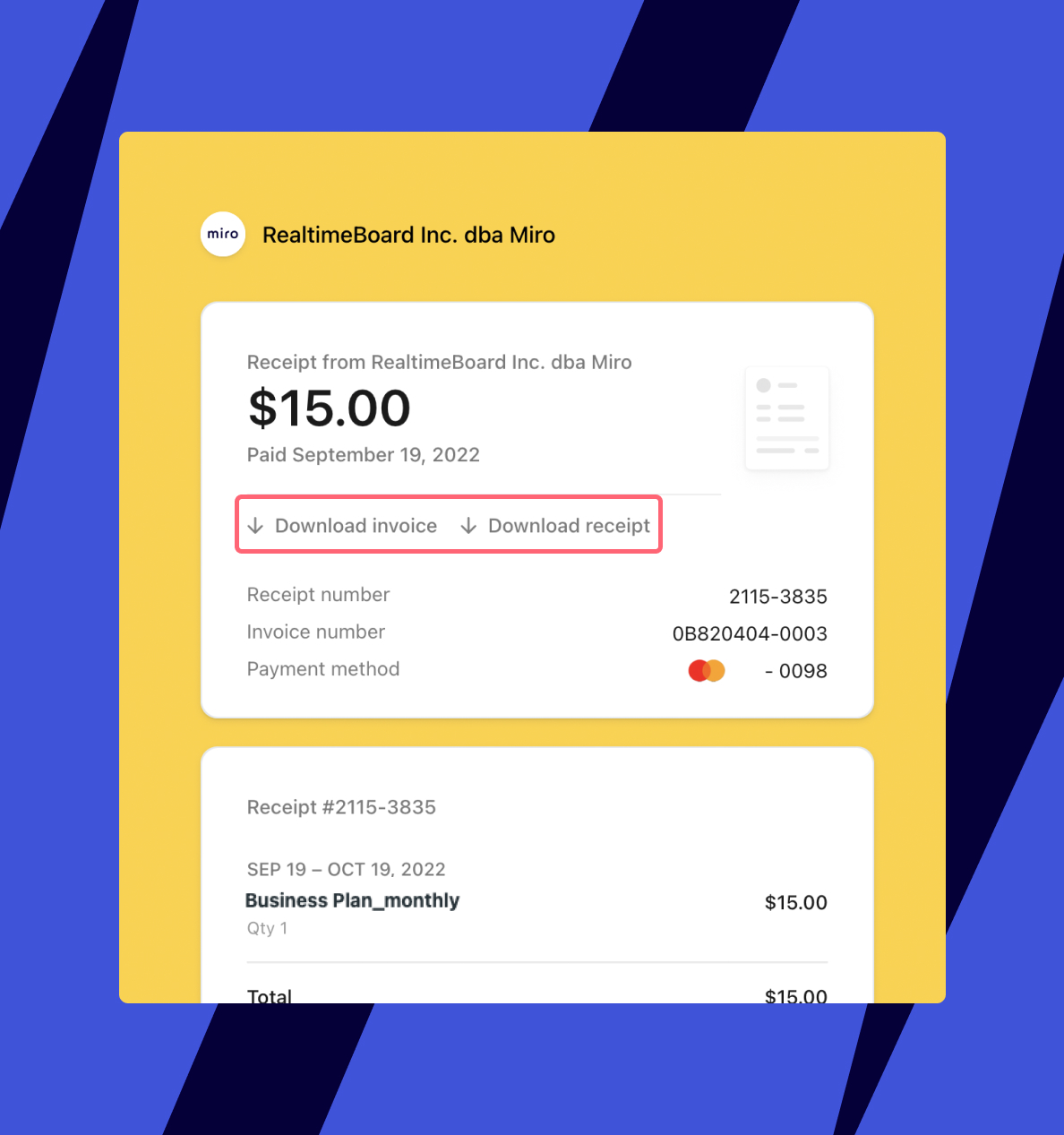 Downloading an invoice from a billing email
Downloading an invoice from a billing email
Invoicing
If you pay via invoicing, you will receive a billing email containing the Download invoice option. After you pay the invoice, you will receive a second email containing the payment receipt.
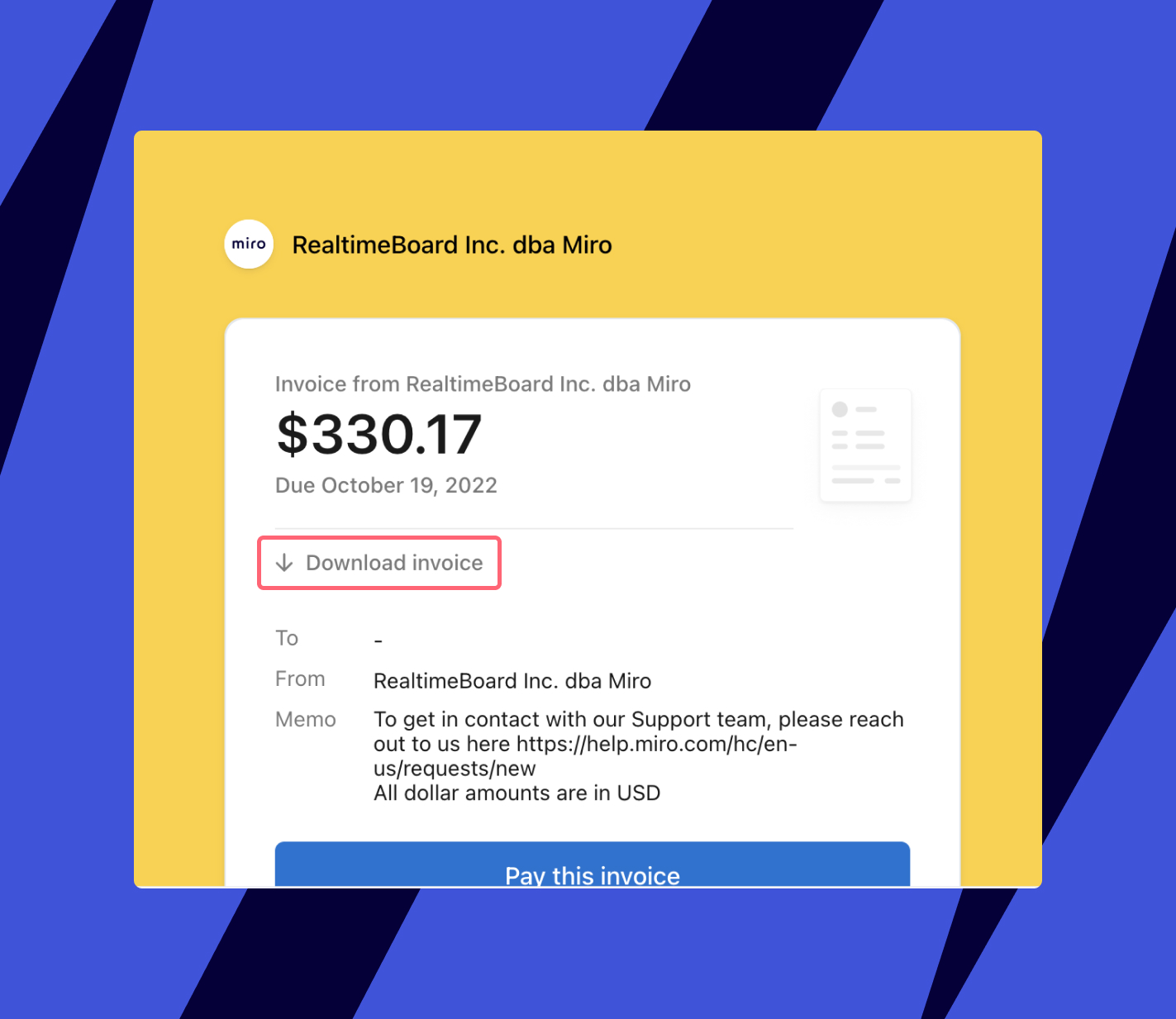 Downloading an invoice from a billing email
Downloading an invoice from a billing email
⚠️ If you need to change your company information to pay an invoice, please contact Miro Support.