Follow this guide if you can no longer access a Miro board or you lost editing access.
I can’t access a Miro board
If you lost access to a Miro board, you may see one of the following messages. Click a message to explore possible solutions.
If you see this message, you can still restore your access to the board. Try these steps:
-
Request access by clicking on the blue button on the pop-up. The request will be sent to the board owner.
If you were given access to the board over email invitation, you can also reach out to the person who invited you directly and ask them to share the board again. To find the name of the user, search for the board invitation email in your email inbox.
If the board is stored in an Enterprise account, any Company Admin can grant you access if Content Admin permissions are enabled. Reach out to your Company Admin and ask them to share the board with you.
- If you have another email registered with Miro, log in to your other profile and check if you can access the board under that email.
- If you created the board and no longer have access, it’s possible that you were removed from the team where the board is stored.
Reach out to your Miro Admin and ask them to re-invite you to the team and restore your access to the board. If the board was removed, Admins can either restore the board themselves within 90 days or, in case the board was reassigned to another user, ask the new board owner to restore it.
Deleted boards can be restored within 90 days. Follow these steps:
- Reach out to the board owner and ask them to recover the board. If you were initially invited to the board over email, you can try to find the board owner’s name by searching for the board invitation email in your inbox.
- If the original owner can’t recover the board, most likely the owner removed their Miro profile together with the board or the owner was deleted from the team together with their content.
Reach out to your Miro Admins and check if they can restore the board from the Trash bin or by following the board link.
Admins may also reassign a board to a new owner when deleting a user. In this case, the new board owner will be able to restore the board.
If the board is stored in an Enterprise account, any Company Admin can enable Content Admin permissions and restore the board via the board link if it was deleted less than 90 days ago.
Make sure that you’re using the correct link to access the board. You can find the board link in your browser history or in your Miro email notifications.
If the board link is correct, the board was most likely deleted together with a team. Deleting a team leads to the removal of boards. Remember to export your boards or save board backups before deleting your team.
Make sure that you’re using the correct link to access the board. You can find the board link in your browser history or in your Miro notifications.
If the board link is correct, the board was most likely deleted more than 90 days ago or together with a team. Deleting a team leads to the removal of boards. Remember to export your boards or save board backups before deleting your team.
The Access revoked message means that your access to the board has been removed.
- Get in touch with the board owner or co-owner and ask them to grant you access to the board. To find the board owner’s name, search for the board invitation email in your email inbox.
- If the error appears on a board that belongs to you or boards that you’ve already been given access to:
- If you're getting the Access revoked error whenever trying to access a Miro board on a tablet or mobile device, try to delete and reinstall the app.
- If the issue happens in a browser on a desktop, there may be local blockers on your work device that prevent you from accessing board-related specific resources in the browser. You may need to get in touch with your IT department and ask them to allow access. Learn about limitations applied to network connections or environments in Add Miro to allowed apps.
You can also try opening the board on the Miro Desktop app or temporarily access Miro on another device.
I’m no longer able to edit a Miro board
If you had editing access to a board but now can only view or comment it, explore possible reasons and solutions below.
- Your access level may have been changed in the board sharing settings. Request editing access from the board owner. You can do this by clicking Request editor rights in the top right corner of the board.
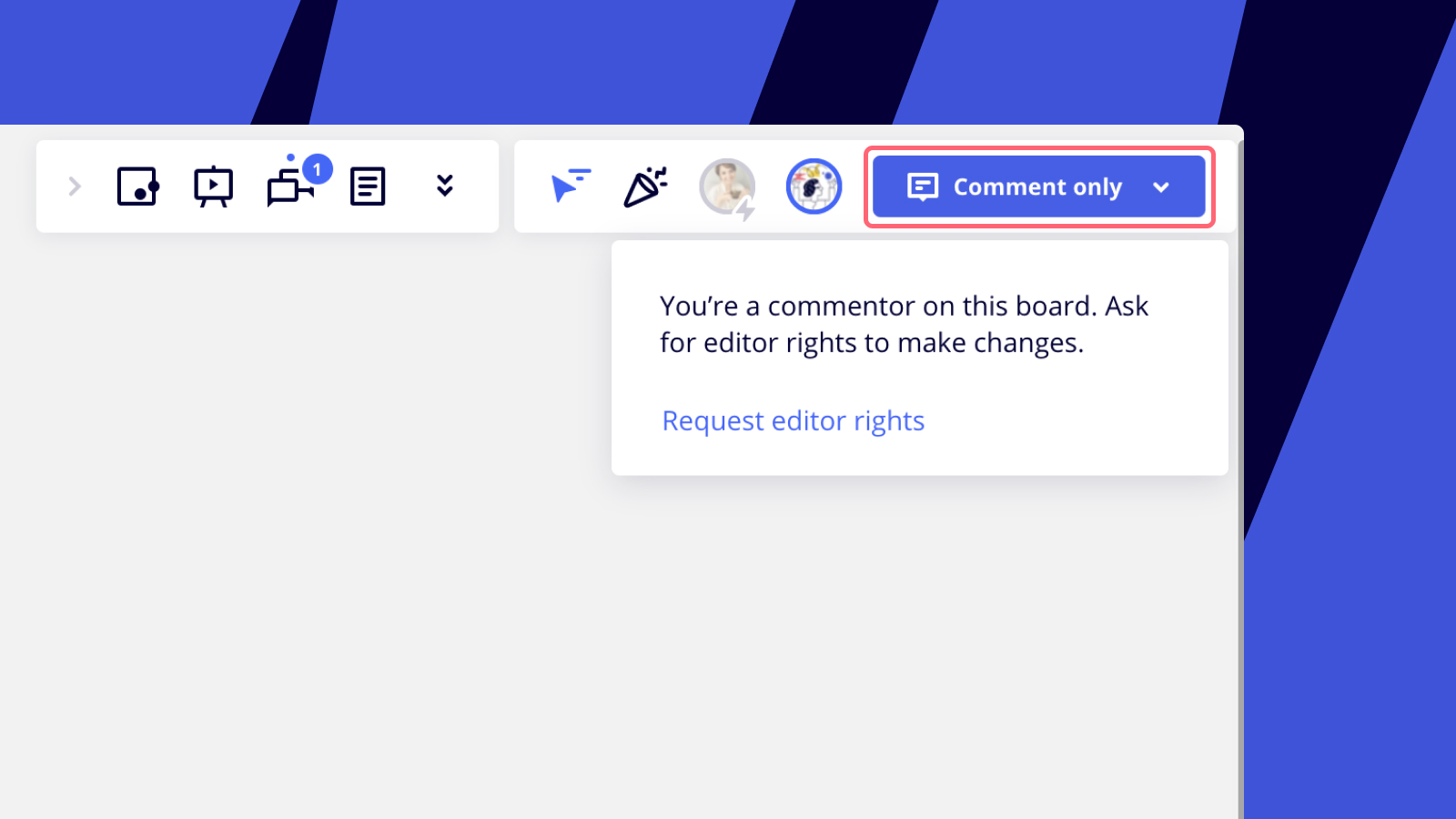
Requesting editing rights on the board
If you were given access to the board over email, you can reach out to the person who initially invited you and ask them to grant edit access. To find the name of the user, search for the board invitation email in your email inbox.
If the board is stored in an Enterprise account, any Company Admin can enable Content Admin permissions and grant you editing access to the board.
- Check if you can edit the board from another Miro profile. If you have another email registered with Miro, log in under that email.
- Try to duplicate the board. If the board owner/co-owner allows copying the board content and the board is located in an active team, you can duplicate the board to have the ability to edit it.
- If you’re on Free plan, you may be unable to edit the board because you’ve reached the board limit in your team or the private board has been moved to a free team. Check out the article The board is locked.
- Boards are locked in view-only mode when a Miro subscription expires. Reach out to your Miro Admin and ensure that your team’s subscription is up and running. If it’s expired, the Admin needs to renew it or downgrade to a Free plan.
✏️ If you think you faced a bug trying to edit your board content, check out the Bugs and troubleshooting guide.
✏️ If you can’t find a board or some content disappeared, check out I lost my board or content.